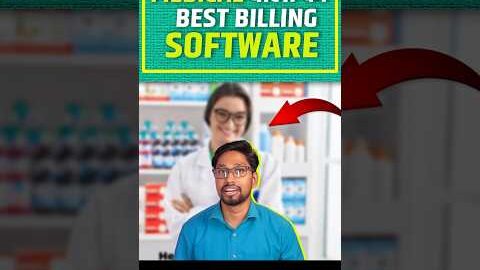In this video, I’m sharing 10 powerful AI tools that every designer should be using in 2025 to work smarter, faster, and more creatively.
I’ve been experimenting with AI design tools for months now, and it’s incredible how much time they save while keeping your creative control intact.
From wireframing and color palettes to image enhancement, branding, and 3D environments, these tools can streamline your entire design workflow so you can focus on what really matters: creativity and problem solving.
Each tool is explained in detail, including what it does, how it works, and where it fits into a real design process.
No fluff, just practical examples you can use right away.
Watch till the end for a bonus insight on how AI is reshaping design workflows.
Its all about leveling up your creative process, and these tools will help you do exactly that.
Which one will you try first? Let me know in the comments!
Tools mentioned:
Visily: https://www.visily.ai/
Khroma: http://khroma.co/
Relume AI: https://www.relume.io/
Recraft: https://www.recraft.ai/
Magnific AI: https://magnific.ai/
Photoroom: https://www.photoroom.com/
Patterned.ai: https://www.patterned.ai/
Skybox Lab: https://www.blockadelabs.com/
Namelix: https://namelix.com/
Whimsical: https://whimsical.com/
/////////////
LinkedIn: https://www.linkedin.com/in/atha-yeole/
////////////
Chapters:
0:00 Intro
0:31 Visily — AI Wireframing
1:42 Khroma — AI Color Palette Generator
2:28 Relume AI — Website Sitemap & Wireframes
3:15 Recraft — Vector & Illustration Generator
4:03 Magnific AI — Image Enhancer & Upscaler
4:49 Photoroom — Product Image Editor
5:30 Patterned.ai — Seamless Pattern Generator
6:07 Skybox Lab — 360° AI Environments
6:43 Namelix — AI Business Name Generator
7:22 Whimsical — AI Mind Mapping & Flowcharts
8:18 Final Thoughts / Closing
Hashtags
#design #aitools #productdesign #uxuidesign #workflow #designprocess #Athrava #artificialintelligence #productivity #aibusinessideas #aiart #makemoneywithai #aiindesign