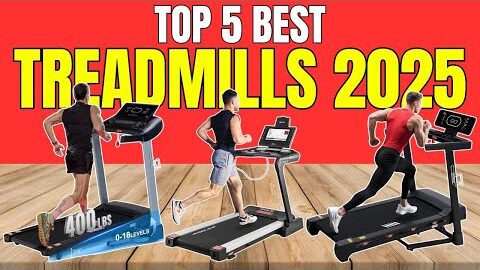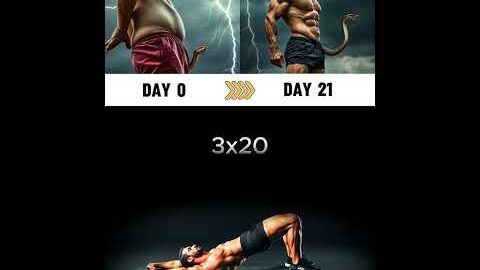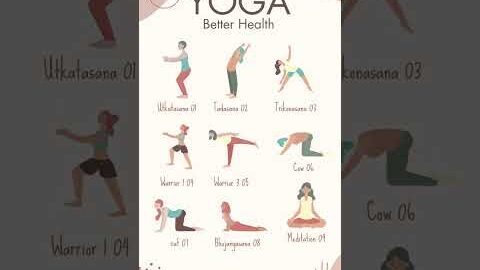After blowing 15,000,000 Credits on Galaxy Ai, In this deep dive review, I take you behind the scenes of Galaxy.ai — https://galaxy.ai/?ref=galaxyai1
VEED IO: https://veed.cello.so/O4UTViIVywp
Syllaby: https://syllaby.io/?via=syllabywins
I walk through tools like the image generator, video generator, ChatGPT-style assistant, photo studio, headshot generator, and the YouTube summary app — all while showing how fast credits get eaten up depending on what you’re doing.
00:00 Introduction
03:20 Galaxy Ai Image Generator
05:50 Video Generator
08:10 Ai Photo Generator
13:27 ChatGPT Image Generator
14:14 Youtube Summarizer
15:52 Video Generator Results
17:00 Kling Ai Generator in Galaxy Ai
17:20 Ai App Builder
17:45 Head Shot Generator (Super IMPRESSED)
20:23 Music Generator
23:55 Music Example (Soft Jazz)
25:17 AI Voice Cloner
29:11 Kling Ai Generator Example/Comparison
30:10 Galaxy Ai Logo Generator
31:09 : Veed Io Mention: https://veed.cello.so/O4UTViIVywp
32:25 Clothes Changer AI
Links: www.suno.com (Music)
⚠️ Spoiler: I maxed out my premium credits in just 20 minutes.
I have a love-hate relationship with this platform. On one hand, it’s a powerful all-in-one AI toolbox, perfect for business owners and content creators just starting out. On the other hand, for high-volume users like me, the credit limits can seriously hold you back.
In this video, I share my full thoughts on where Galaxy.ai shines, where it falls short, and some alternative tools that can help fill in the gaps. Ultimately, you’ll have to decide — do you absolutely love it… or totally hate it?
✅ Ideal for beginners exploring AI
✅ Convenient all-in-one platform
⚠️ Not optimized for power users
🔧 Add it to your toolkit? Watch and decide.
👍 Like, comment, and subscribe for more AI reviews and smart content creation tips.