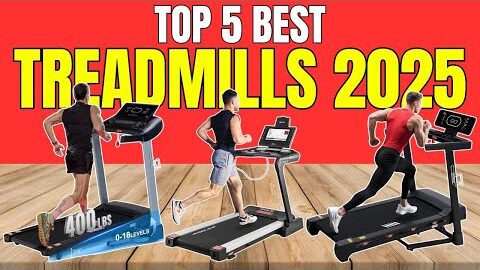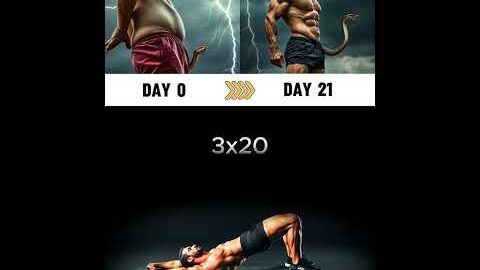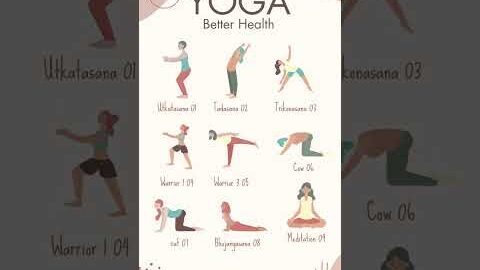The Ultimate Guide to Gemini 2.5 Flash Image: Google’s AI That Changes Everything!
https://www.youtube.com/@Desireshoping?sub_confirmation=1
Welcome back, friends! In today’s video, we’re diving deep into the most mind-blowing new AI tool to hit the scene: Gemini 2.5 Flash Image from Google. This isn’t just another text-to-image generator; it’s a revolutionary AI photo editor that’s setting a new standard for creative control and consistency.
You’ve probably used AI tools like Midjourney or ChatGPT’s image generator, but have you ever struggled to keep a character consistent across different scenes? Gemini 2.5 Flash Image solves that problem and so much more. From swapping outfits and changing backgrounds to combining multiple photos into one incredible masterpiece, this AI is a game-changer for photographers, designers, and content creators.
In this full review and how-to guide, we’ll explore every feature:
* Character Consistency: See how you can maintain the same character while changing their clothes, poses, and even the setting. It’s perfect for visual storytelling.
* AI Photo Editing: Learn how to edit images with simple text prompts. Remove objects, change colors, and fix details in seconds.
* Image Remixing: We’ll show you how to blend and combine up to three images to create stunning, surrealist art and unique designs.
* Creative Boundaries: Discover how designers are using Gemini 2.5 Flash to generate product mockups, architectural renders, and even fashion designs from a simple drawing.
• Subscribe for More AI Tutorials in Desire Channel:
https://www.youtube.com/@Desireshoping?sub_confirmation=1
• Check Out Our AI Tools Playlist: https://www.youtube.com/playlist?list=PLhJphLBQSaizwvkunU2JzJeI3537R-F94
We’ll also put it to the test with real-world examples, like turning a photo into a professional barber and combining two images into a beautiful, romantic scene. The results are truly next-level.
Ready to see the future of AI image generation? Let’s jump in and explore Google’s most powerful visual AI yet!
Here are the key takeaways from this video:
* How Google’s Gemini 2.5 Flash Image is different from other AI image generators.
* The most powerful features for AI editing and remixing.
* A step-by-step tutorial on how to use Google AI Studio for free.
* Real examples of Gemini 2.5 Flash Image in action.
00:00 – Gemini 2.5 Flash Image
00:45 – How Gemini 2.5 Flash Keeps Characters Consistent
02:42 – Image Remixing: Combining Multiple Photos
04:58 – Gemini’s Secret Weapon: Unbelievable Detail
05:48 – Pushing Design Boundaries with AI
07:53 – Google’s Gemini 2.5 Flash Image is different
08:34 – Gemini 2.5 Flash vs. The Competition (Benchmarks)
09:16 – How to Use Google AI Studio (Step-by-Step)
10:48 – first test Ai image generation
11:33 – AI editing and remixing
13:0 – The Results: My Final Thoughts & Review
#Gemini2.5Flash #GeminiAI #AIImageGeneration #GoogleAI #AITools #AIPhotoEditor #GeminiFlashImage #GenerativeAI #Desire #HowToAI