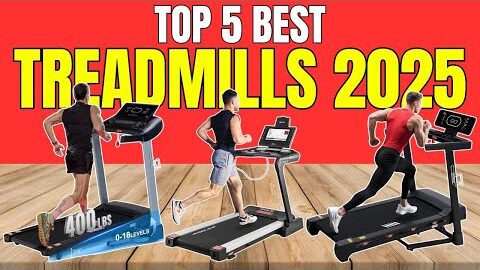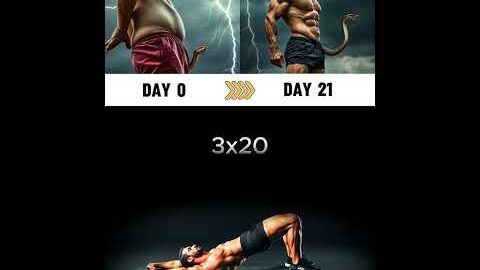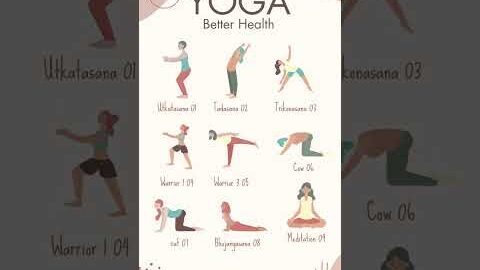The iPhone 17 Pro and iPhone 17 Pro Max come with a redesigned Camera app and some of the most powerful photo and video tools Apple has ever shipped. In this video, I’ll walk you through everything you need to know to master the Camera app – from the basics to pro-level features.
Casekoo Links & Deals!
US Amazon: https://amazn.so/AppleInsider
UK Amazon: https://amazn.so/AppleInsiderUK
Website: https://casekoo.com/AppleInsider
Discount code for Amazon (15% OFF): YHZPP8RR (valid Sept 26 – Oct 6)
Thanks to Casekoo for sponsoring this video!
📸 Camera Overview
• Triple-lens system: 48MP Ultra-Wide, Wide, and Telephoto
• 18MP front camera with Center Stage
• LiDAR for faster focusing and low-light performance
🚀 How to Open the Camera App
• From lock screen swipe or shortcut
• Using the Action Button
• Camera Control and contextual menus
📷 Taking Photos & QuickTake Video
• Shutter, volume buttons, burst mode, and video capture tricks
• Macro mode toggle for close-up shots
• Portrait, Spatial, and Panorama shooting
🔎 Zoom & Controls
• Cycle between 0.5x, 1x, 2x, 4x, 8x zoom levels
• Choose focal lengths: 24mm, 28mm, 35mm
• Pinch, swipe, and zoom wheel tips
⚙️ App Controls & Pro Settings
• Adjust exposure, focus, flash, and Live Photos
• Shoot in HEIF, JPEG, ProRAW, or 48MP for full detail
• Photographic Styles, aspect ratios, Night Mode up to 30s
• Shared library options
🎥 Video Recording
• 4K 24fps default with up to 24x zoom
• New Dual Capture mode (front + rear cameras together)
• Action Mode, Cinematic Mode, Slo-Mo, and Time Lapse
• ProRes video options for professionals
This is the ultimate iPhone 17 Pro camera guide, packed with tips for beginners and advanced users. Whether you want better portraits, epic landscape shots, or pro-level video, this walkthrough will help you unlock every feature of the new Camera app.
👉 Which new feature of the iPhone 17 Pro camera are you most excited about? Comment below!
👉 Check out the best iPhone 17 Pro & Pro Max accessories in the links below.
#iPhone17Pro #iPhone17ProMax #iPhone17Camera #Apple #CASEKOO #MagicStand360 #iPhone17promax #iPhone17pro #iPhone17
Chapters ➡
0:00 Intro
0:52 Opening the Camera app
1:57 Taking a photo
3:28 Zooming
4:58 Casekoo
6:15 App controls
10:39 Camera Control
12:16 Macro control
13:01 Extra photo modes
14:54 Center Stage Selfie Camera
15:54 Formats & resolutions
17:21 Video mode
19:21 Dual Capture mode
10:11 Extra settings & bonuses
Shop AppleInsider merch ➡ https://cottonbureau.com/people/appleinsider
Grab the LOWEST prices on Apple gear! 👇
Macs – https://prices.appleinsider.com/current-gen
iPads – https://prices.appleinsider.com/ipad
Apple Watches – https://prices.appleinsider.com/apple-watch
AirPods – https://prices.appleinsider.com/apple-airpods
AppleInsider may earn commission on purchases made through affiliate links and may receive products for the purpose of review.
Ethics policy: https://appleinsider.com/help/ethics/
Follow our social channels! 👇
Twitter – https://twitter.com/appleinsider/
Facebook – https://www.facebook.com/AppleInsiderdotcom/
Instagram – https://www.instagram.com/appleinsider/
Download our iOS app – https://itunes.apple.com/us/app/appleinsider/id578462575
New here? AppleInsider has been around since the 1997 covering anything, and everything Apple. This YouTube channel will give you the best coverage for anything Apple related. New MacBooks? We’ll cover them! New iPhones? We got you covered on that as well. Want to get the most out of your new Apple product? We’ve got videos to help you with that. Make sure to subscribe, comment, and share our videos!
For all the breaking Apple tech news you’ll ever need, visit https://appleinsider.com!