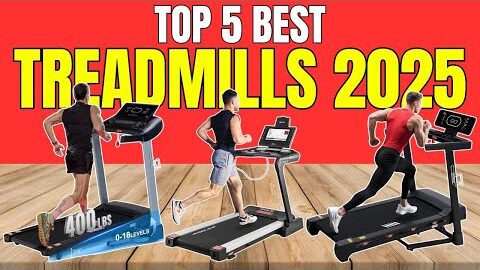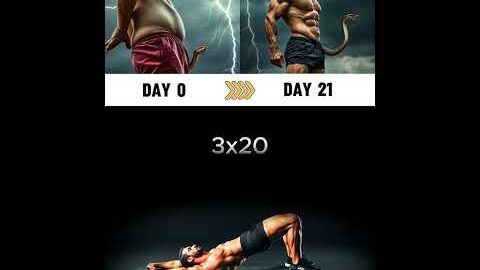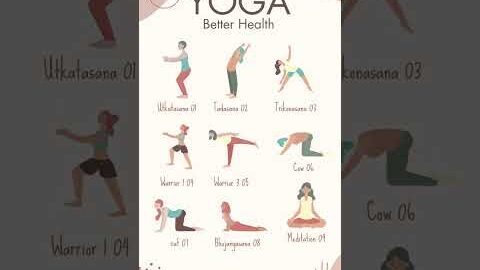How to do Data analysis in Excel with the help of Microsoft Copilot, a powerful AI tool.
Download The Copilot Jumpstart Toolkit for FREE ➡️ https://bit.ly/copilot-toolkit
Discover how to easily perform data analysis using Microsoft Copilot in Excel. This tutorial walks you through step-by-step how to leverage Copilot’s AI tools for efficient data processing, analysis, and insights. Whether you’re a beginner or advanced user, this Excel Copilot guide will help you boost productivity and make smarter data-driven decisions.
Unlock the power of Copilot in Excel with Microsoft 365 Copilot for all your data analysis needs.